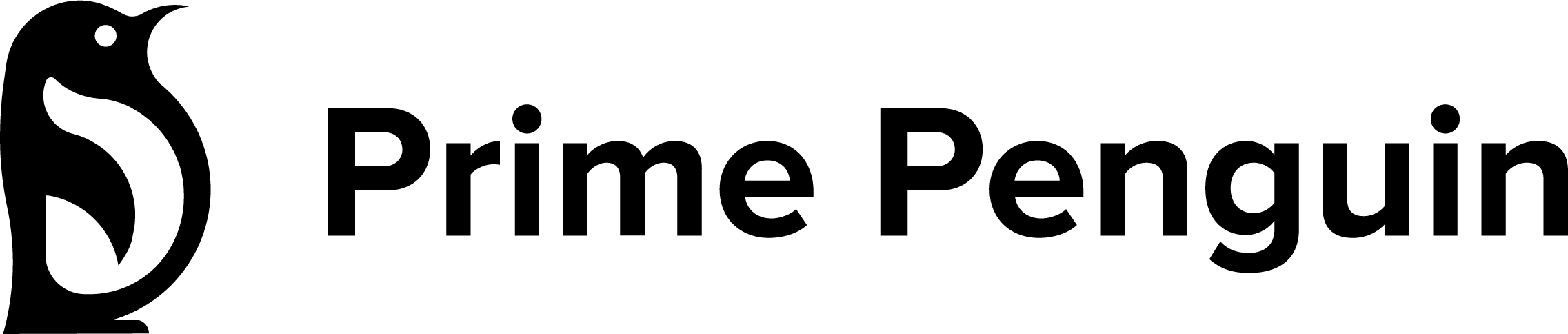You can edit your orders in your sales channel, and Prime Penguin will pick it up. However, since Prime Penguin work in batches there’s always the risk that your edit arrives too late at the warehouse and the order is no longer possible to change.
At a glance it is hard to know if your order is at all possible to edit, but fortunately, there is a way to do it that will yield consistent results each time:
- Cancel the order in Prime Penguin. This will make sure that if the order is already forwarded to a warehouse, it will be cancelled before picking. Also, since you cancelled in Prime Penguin (as opposed to your sales channel) you will immediately know if the cancellation worked or not.
- Edit the order in your sales channel as you normally would.
- When the changes in the order has been synced to Prime Penguin, and for sales channels that supports web-hooks on order edits this will be almost immediate, go to Integrations -> Order mapping and change the order back to the logistics provider. This will create a new order in the warehouse.